notes
Try the Wiki
This project is maintained by lbonanomi
Assorted Opinions and Maxims for Jira Engineering
In every real man a child is hidden that wants to play.
-Friedrich Nietzsche
What’s this?
Various hints and instructions for the installation, engineering and management of Atlassian’s Jira project management system.
If it didn’t need a complete script it ended-up here.
User directories and user management
Password Qualifications
Employer’s security team insists on a 90 day password expiration, after which an account gets a “must-change” flag in Active Directory. Accounts that “Must change password at next login” cannot log in to Jira until their password has changed. This has scalded my hands so-many times I puzzled-out the LDAP query to check user’s last password change and later wrote a python check-script for confirming a user’s last password change.
PSQL Password Reset
Force a new password “JiraPassword” to a local user in a Postgres-backed Jira instance
update cwd_user set credential='{PKCS5S2}b3c19ePbQB4BAWzb6NogB7oTuSKOATvJxT1JP/1knh+fi1ZwJ8TGmnzmssJsBYvG' where user_name='SOME_ADMIN';
Directory Precedence
Users are authenticated by the first directory that their name appears-in.
- Create a user in the local directory who’s name duplicates a user in an LDAP/Active Directory to barge-in on existing accounts without external tools like Script-Runner.
- Jira with Crowd can be configured to “aggregate groups” to allow for group management without sharing LDAP write permissions.
Have a Jira-internal admin user
If the LDAP connector fails for whatever-reason having an internal user will allow an admin to log-in to a running instance to make repairs.
Restrict Volume of Synced Active Directory Users
Filter-out Active Directory users with a pwdLastSet value of ‘0’; they won’t be able to log-in, anyway.
Create a duplicate LDAP directory
Create a duplicate user directory in a disabled state. You can’t alter a directory you’re logged-in through.
Plugins
Installed Jira plugins can be queried with cURL:
curl -s -k -u $USER:$PASSWORD https://jira.host.com/rest/plugins/1.0/
Jira plugins can be installed with cURL:
token=$(curl -sI "http://$ADMIN:$PASSWORD@jira.host.com/rest/plugins/1.0/" |strings|awk '/upm-token/{print $NF}');
curl -X POST "http://$ADMIN:$PASSWORD@jira.host.com/rest/plugins/1.0/?token=$token" -F "plugin=@$FILENAME"
Jira plugins can be disabled with cURL if you know the plugin key value:
curl -s -k -u $ADMIN:$PASSWORD https://jira.host.com/rest/plugins/1.0/$PLUGIN_KEY | sed -e 's/"enabled":true/"enabled":false/' > /tmp/killer;
curl -s -k -u $ADMIN:$PASSWORD -X PUT -H "Content-Type: application/vnd.atl.plugins.plugin+json" --data @/tmp/killer https://jira.host.com/rest/plugins/1.0/$PLUGIN_KEY
You can make Jira webhooks out of thin-air with cURL calls:
curl -k -u ADMIN_NAME:ADMIN_PASSWORD -X POST -H "Content-Type: application/json" -d '{"name":"WEBHOOK_NAME","description":"WEBHOOK DESCRIPTION","url":"http://TARGET_URL","events":["board_created"],"enabled":true,"filters":{"issue-related-events-section":""},"excludeBody":false}' https://jira.host.com/rest/webhooks/1.0/webhook
Avatars
Use a private avatar server
intravatar is perfect for centrally managing user avatars
Jira email
Jira emails can be customized by altering Velocity templates at:
atlassian-jira/WEB-INF/classes/templates/email/subject/*.vm
Jira & Selenium
Install DejaVu-Sans fonts packages on your JIRA hosts
Otherwise you will get non-Roman characters, which will choke-out Selenium
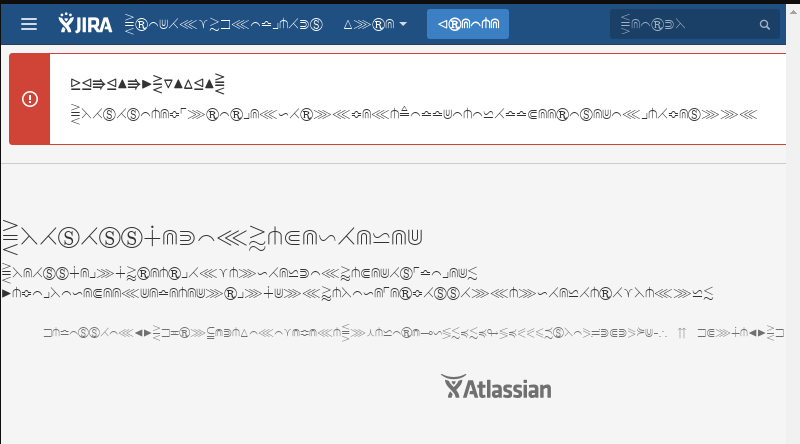
yum install ghostscript;
yum install dejavu-fonts-common;
yum install dejavu-sans-fonts;
yum install dejavu-sans-mono-fonts;
yum install motif;
Misc Jira scripting
Get a WebSudo Token for cURL
curl -s -o /dev/null -k -c cookies.txt -d "os_username=$jira_username&os_password=$jira_password" https://jira.company.com/login.jsp;
TOKEN=$(awk '!/^#/ && !/^$/ { print $NF }' cookies.txt)